Tips on Buying a Domain Name:-
While choosing a domain name, you need to keep few things in mind which your company name and the service or industry you are into. For Eg: Lets say you are a caterer or an event management company. you can choose the domain name as xyzcaterers.com or xyzevents.com. it can help when you plan for an organic traffic to your website on relevancy acpect.
Step:1 Search Domain Name in Godaddy:-
Open up your web browser and type www.godaddy.com and there will be a domain search box. There you need to type the desired domain name and click the search domain button which is shown as in the below image.
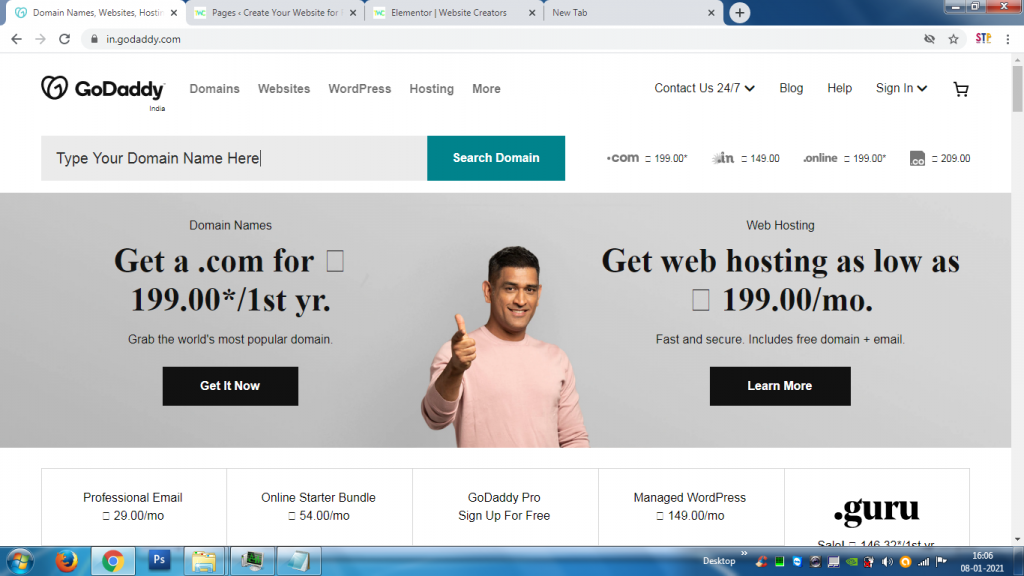
Step:2 Check the Domain Availability in Godaddy:-
The entered domain name must be available to register. because we can not register the domain name which is already registered by someone. you can refer the below image that how you come to know whether the domain is available to register.
Note: in the below image it states that the entered domain name is available for us to register.
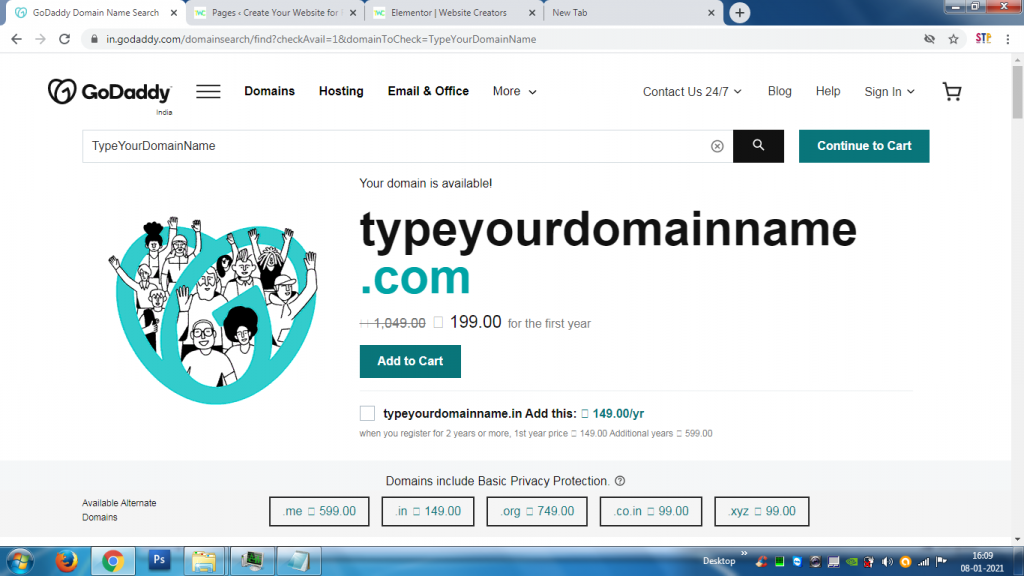
Step:3 Add to Cart Your Domain Name:-
Now you have to click “Add to cart” button. Then “1 domain selected” will be shown below the “continue to cart”. Once you ensure that the domain is added to the cart. Now click “Continue to Cart” Button. You will be redirected to another page which looks like the below image.
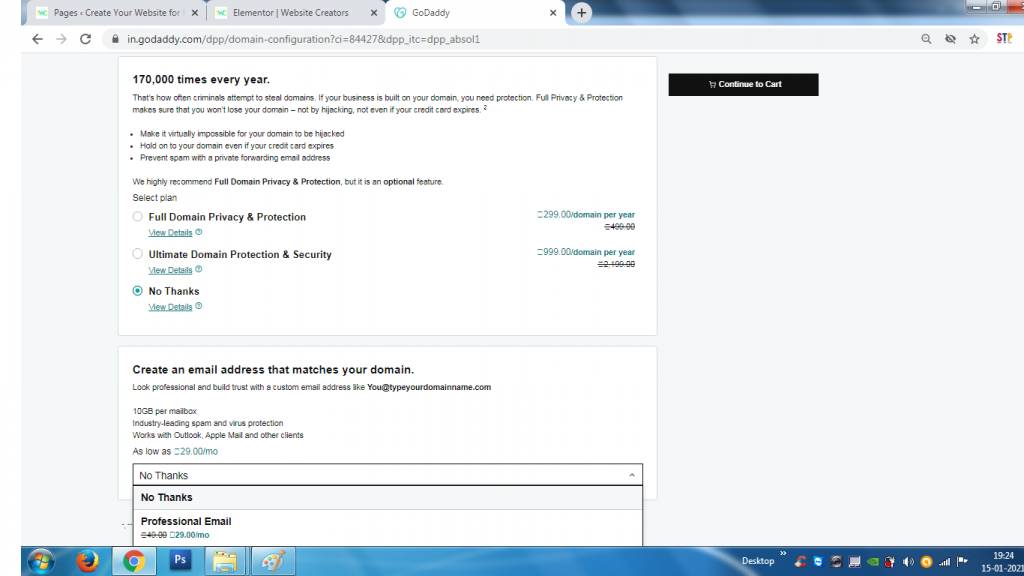
The above page shows 2 addon options which is domain privacy protection and professional email with individual storage.
- Domain privacy protection is to lock the contact details and protect the domain from cyber thiefs. if you want to hide your contact information from tele marketing companies and others, you can opt for this option. else select no thanks.
- Professional Email with 10 GB Storage on godaddy server. this email service is different from website hosting. web hosting is not included in this addon. 10 gb storage is only for 1 email id. if you want this addon. you can optin for this, else select no thanks
Once Clicked the “continue to cart” button. you will move to the next step which is checkout page as show below in the image.
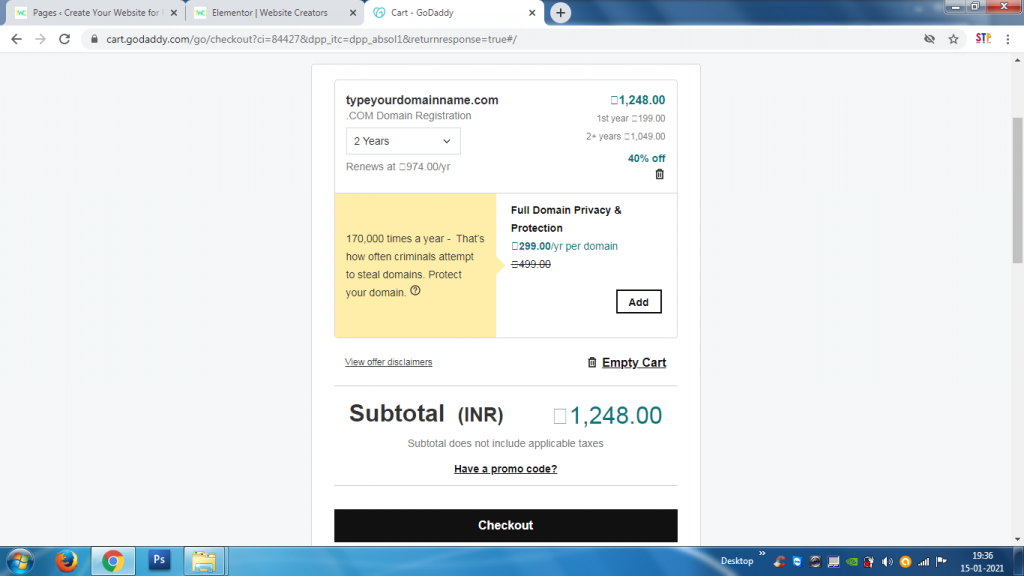
Step:4 Account Registration on Godaddy:-
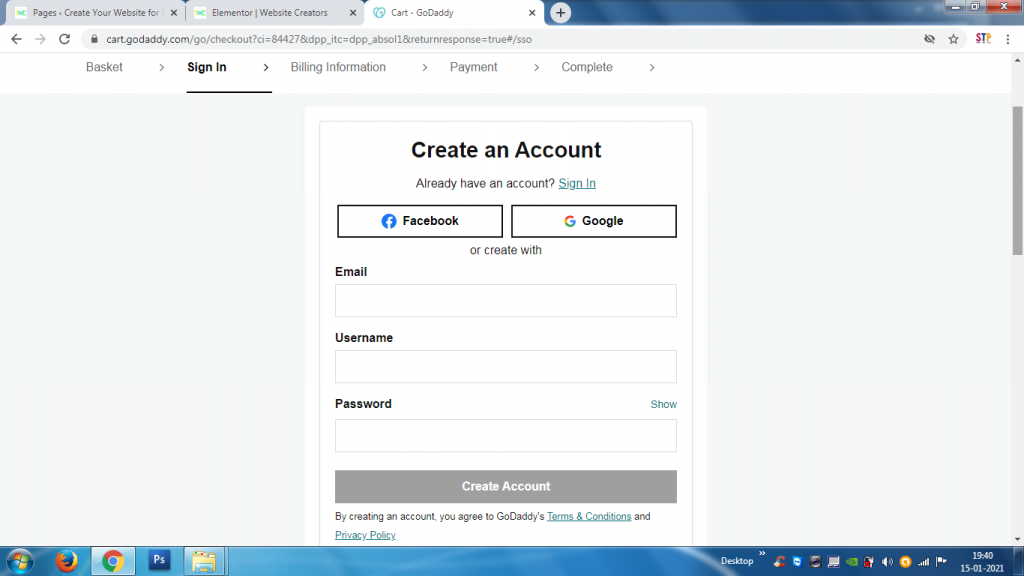
The above is the account creation page, if you have already registered an account on godaddy. you can login with your username and password by clicking the signin link. if your are new to godaddy, create a new account by typing your email id, username and password. you can create an account with your existing gmail account or a facebook account as well. As i already have an account i will use my existing account for the demo purpose. Once you are loggedin to your account. you will land up in payment page as shown in the below mentioned image.
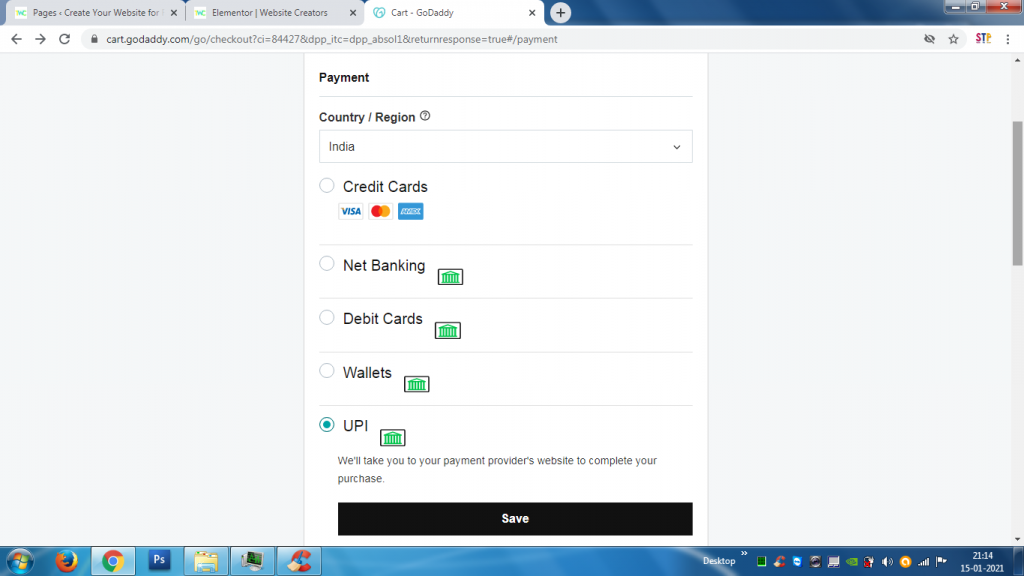
The above is the payment page, there are about 5 payment methods which is credit cards, internet banking, Debit Cards, Wallets such as PayTM, PhonePe Etc and UPI such as Google Pay, Phonepe. When you select any one of the above option, it will automatically redirect to an other page relevant to the selected payment method. Then you can proceed further and complete the payment successfully. Once the payment is successful, your domain will get registered on your name successfully.
Important Note: You may get a confirmation email from godaddy to confirm the authenticity of the given email id. So you to need to confirm your mail id when you use while registering your domain name.





